In today’s dynamic IT environments, keeping systems effective and cost-efficient depends on robust infrastructure monitoring. By building a comprehensive pipeline that collects and centralizes telemetry, applying both rule-based and intelligent anomaly-detection techniques, and continuously tuning resource parameters, teams can proactively prevent outages, optimize spend, and deliver a seamless user experience. Below, we dive into each of the core steps—analyzing telemetry and alert data, spotting anomalies, and tuning parameters for optimal resource utilization—while sharing practical tips and real-world examples.
1. Analyze Telemetry & Alert Data
A robust monitoring pipeline ingests metrics and logs from every layer—servers, containers, network devices, databases, and cloud services—so teams can see the full picture of system health.
-
- Collect Key Metrics
-
- CPU, Memory, Disk I/O, Network Throughput: These fundamental metrics reveal when systems are under stress or approaching capacity limits.
-
- Collect Key Metrics
For example: Sustained disk I/O spikes can indicate a runaway process writing excessive logs, whereas network throughput drops may point to packet loss or throttled interfaces.
-
- Application-Specific Counters: Metrics such as request rates, error counts, and queue depths provide visibility into your applications’ behavior. Tracking how many web requests per second your service handles, or how long database queries take on average, lets you correlate infrastructure strain with business transactions.
Continuously refining which metrics, you collect with granular data by OLGPT, helps avoid both data overload and blind spots. Start broad, then iterate: if you notice performance bottlenecks, add more fine-grained counters around that subsystem (e.g., per-endpoint response times).
-
- Centralize Alerts
-
- Unified Dashboard: Aggregating alerts whether from Prometheus, CloudWatch, or your logging pipeline, into a single pane of glass prevents alert fatigue and ensures nothing slips through the cracks.
-
- Prioritization by Severity & Impact: Not all alerts are created equal. Tag and route critical issues (e.g., database down, disk nearly full) to on-call engineers immediately, while lower-severity warnings (e.g., cache hit rate below 90%) can feed into daily health reports.
-
- Centralize Alerts
By correlating alerts with recent deployments, traffic patterns, or change-management events, you will uncover whether spikes coincide with code rollouts or peak usage windows. This context speeds up diagnosis and prevents chasing irrelevant noise.
2. Identify Anomalies
The critical insights extracted by OLGPT, within vast telemetry streams demands both structured rules and advanced machine-learning techniques. A layered detection strategy balances immediate alerting with long-term trend recognition.
-
- Threshold-Based Flags
-
- Immediate Fail-Fast Rules: Simple rules like “CPU > 80% for 5 minutes” or “error rate > 1%”—provide instant visibility into clear-cut problems. These hard thresholds ensure you never overlook system failures.
-
- Dynamic Thresholds: More sophisticated implementations can adjust thresholds based on time of day or day of week (e.g., higher CPU allowances during nightly batch jobs).
-
- Threshold-Based Flags
-
- Statistical Baselines
-
- Sliding-Window Analysis: Break your data into overlapping windows—say, five-minute intervals, and calculate mean and variance for each. Monitoring how these statistics drift over time catches gradual performance degradation before it becomes critical.
-
- Seasonality & Trend Modelling: Incorporate known patterns (e.g., higher overnight processing loads versus daytime web traffic) so your system only alerts on genuine anomalies.
-
- Statistical Baselines
-
- Machine-Learning–Driven Detection
-
- Training on Historical Data: Models such as Isolation Forest learn what “normal” looks like across hundreds of features—CPU, memory, disk latency, request queues—and flag any observations that deviate significantly.
-
- Trend-Shift Detection: Forecasting algorithms can project future metric values and compare them against real-time measurements, highlighting emerging shifts before they breach hard limits.
-
- Machine-Learning–Driven Detection
By combining rule-based flags with ML-driven detections, you get both the speed of immediate alerts and the depth of pattern-recognition, reducing false positives while detecting subtle drifts.
3. Tuning Parameters
Integrate OLGPT to feed in anomaly insights by which teams can fine tune infrastructure configurations—whether manual adjustments or automated pipelines to improve performance and drive cost savings.
-
- Auto-Scaling Thresholds
-
- Right-Sizing Scale-Out/Scale-In Rules: For example, adjust your cloud auto-scale policy so that when average CPU remains above 70% for ten minutes, an additional instance is provisioned. Conversely, if CPU stays below 30% for fifteen minutes, scale-in decisions can reclaim resources.
-
- Cooldown Periods & Batch Scaling: To avoid thrashing—rapid scale-out followed by immediate scale-in—introduce cooldown windows or incremental scaling steps.
-
- Auto-Scaling Thresholds
-
- Thread Pool & Connection Configs
-
- Database Connection Pools: Increase or cap connection pool sizes based on observed peak demands. If your database sees sustained queue lengths, boosting the allowed connections or tuning pool eviction policies can reduce wait times.
-
- Thread Pool & Connection Configs
-
- Caching TTL Adjustments
-
- Balancing Freshness vs. Load: Shorter Time-To-Live (TTL) values reduce staleness but increase backend queries, while longer TTLs lower load at the risk of serving outdated data. For traffic surges, consider temporarily extending TTLs to absorb spikes without hammering databases.
-
- Adaptive TTLs: Some platforms support dynamic TTLs by lengthening cache lifetimes during off-peak hours and shortening them when data volatility is high.
-
- Caching TTL Adjustments
After each tuning pass, monitor the same metrics and anomaly signals to validate improvements. Record the before/after impact.
4. Best Practices & Next Steps
-
- Visualize Trends Over Time
-
- Extract visual context which helps stakeholders grasp performance shifts and supports capacity-planning discussions.
-
- Annotate dashboards with deployment events, incident timelines, and tuning actions so teams can trace cause and effect.
-
- Visualize Trends Over Time
-
- Collaborate & Document
-
- Use OLGPT to extract the troubleshooting steps and record the common logs anomaly patterns, the tuning parameters applied, and the measured outcomes. This knowledge accelerates future analysis.
-
- Collaborate & Document
Conclusion
Effective infrastructure monitoring is not a one-off project but a continuous journey made by OLGPT to gather rich telemetry, apply both rule-based and machine-learning detection, and iteratively tune resource parameters. By embedding these practices into your DevOps workflows—backed by automated feedback loops, clear visualizations, and shared documentation—you will transform reactive firefighting into proactive optimization.